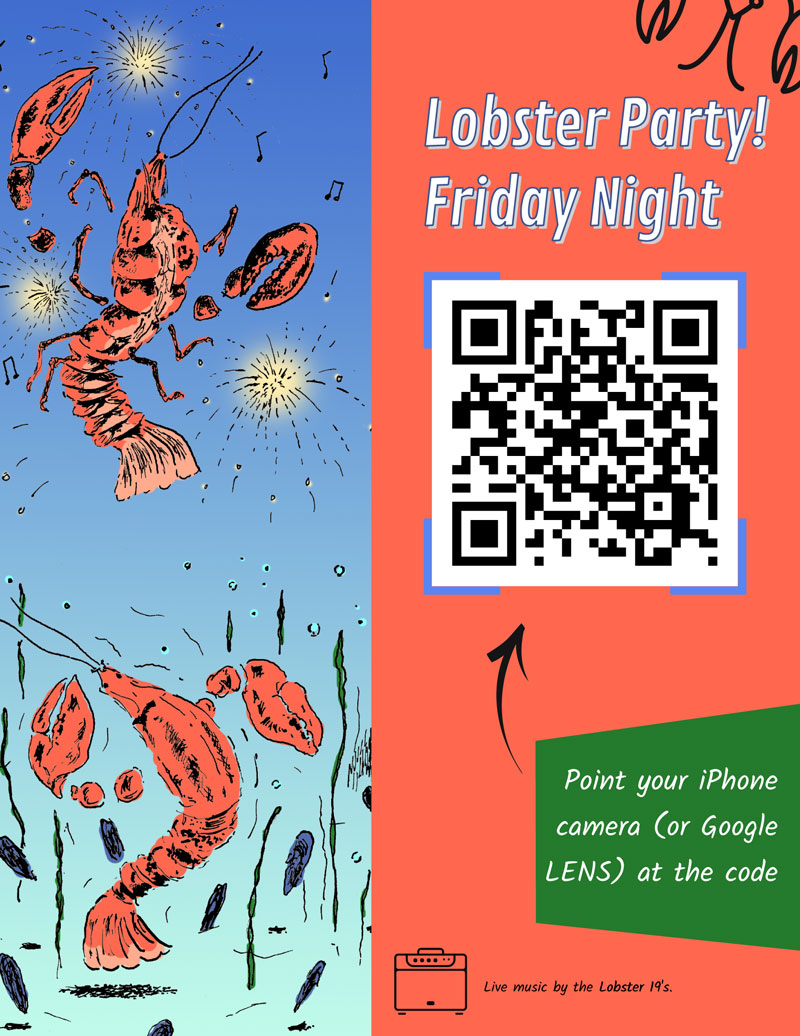With the madness of Corona hygiene, QR Menus are ideal. It was great to see QR code is now included in your menu program – we salute you!
QR Menus
Superfast with dynamic updates.
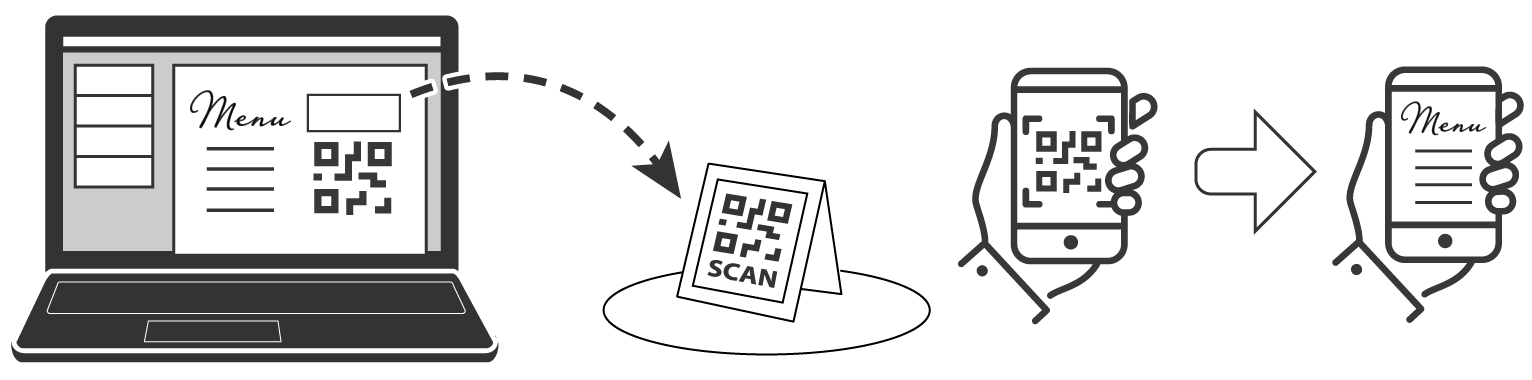
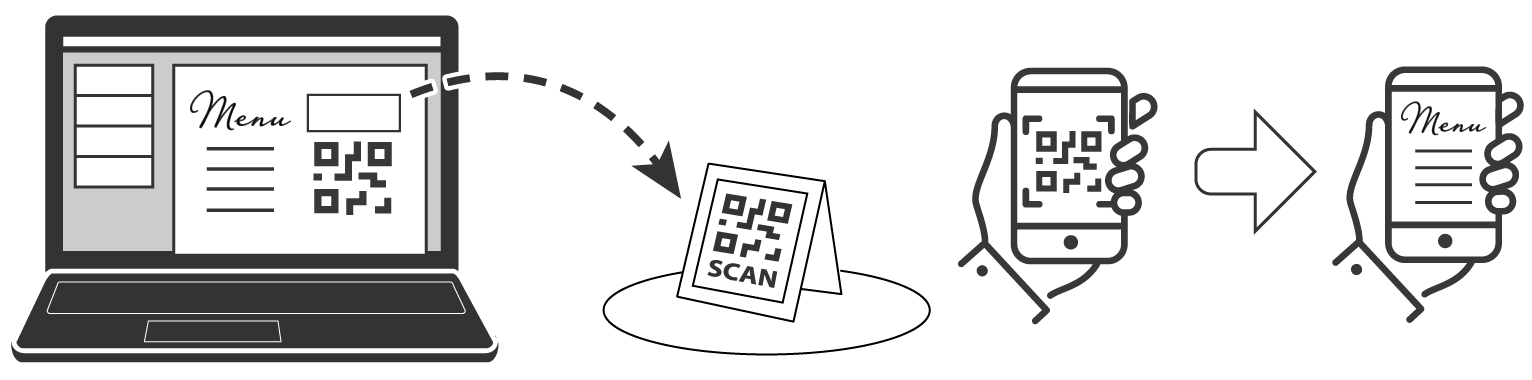

Our lightweight QR menus offer exceptional speed and privacy. We collect no cookies, ensuring data protection and a user experience where customers don’t have to wait to see your menus.
Enable 24/7, easy menu access for your customers with a quick scan on their phones.
Publish updates to your menu and specials at any time – even during the night!
Show high-quality food photos and dietary info that’s not included on your printed menu.
Customize fonts, colors, business hours and more. No outside app or service is required. You don't even need a website!

Just display the QR code at your establishment in a stand or QR holder on the table.
Customers scan the code with their smartphone and instantly see your menu.
Update prices and items whenever you want – even during the night.
Have more than one menu? Put them all under one QR code, with fast loading, easy-to-read layouts that don’t require pinching or zooming.
Everything is privacy safe with no trackers and ADA compliant.
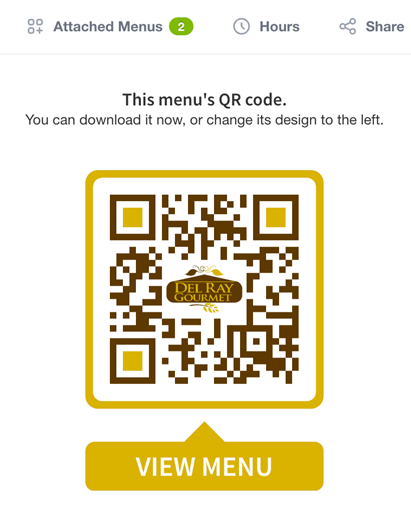
Change the QR code design itself with colors, your logo and more. Add a business photo, store info, your logo, and additional menus – all from the same QR code page.
Use QR codes at multiple restaurant locations with unlimited scans at no extra charge.
On top of that, QR Ultra menus support beautiful, clickable food photos and lots of design options to make your page stand-out from generic QR code menus.
Even if you choose to offer both Printed and QR menus, you can now easily keep them in perfectly in sync.
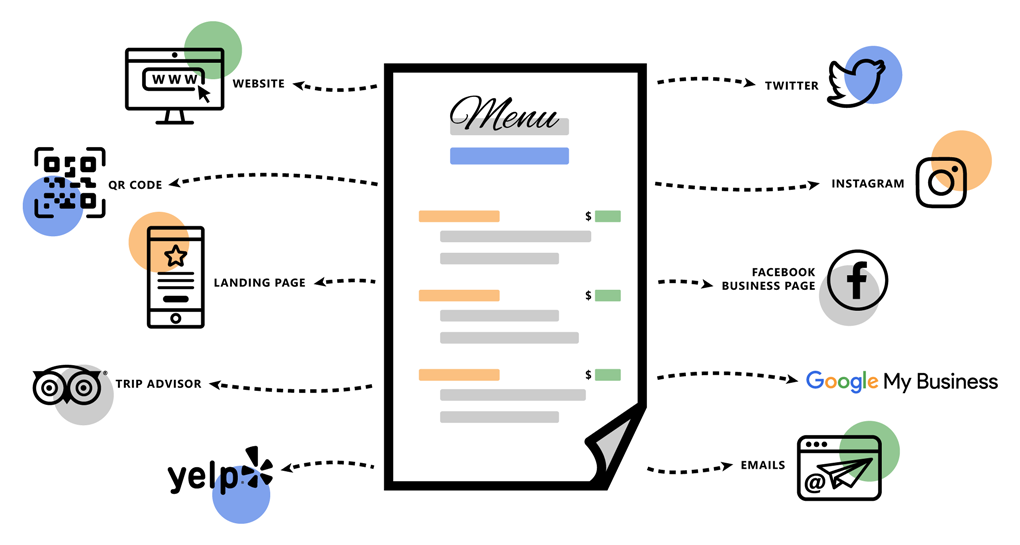
Along with a QR code you'll get a short Public Link that hosts your Live-Sync menu permanently, independent of your website. You can share this link on any social media site like Instagram, Yelp, or Trip Advisor and with customers directly. No web hosting is required.
And with QR Ultra, there's no need for an outside landing page – it’s all built-in. Access multiple restaurant menus from one QR code. Change menus, never need to change or reprint your code.

Our QR Menu creator uses the same Live-Sync technology that syncs your printed menu with your digital website menu. Edit once and update them all at the same time, without having to keep multiple versions of the same menu content. And it's mobile and desktop friendly.
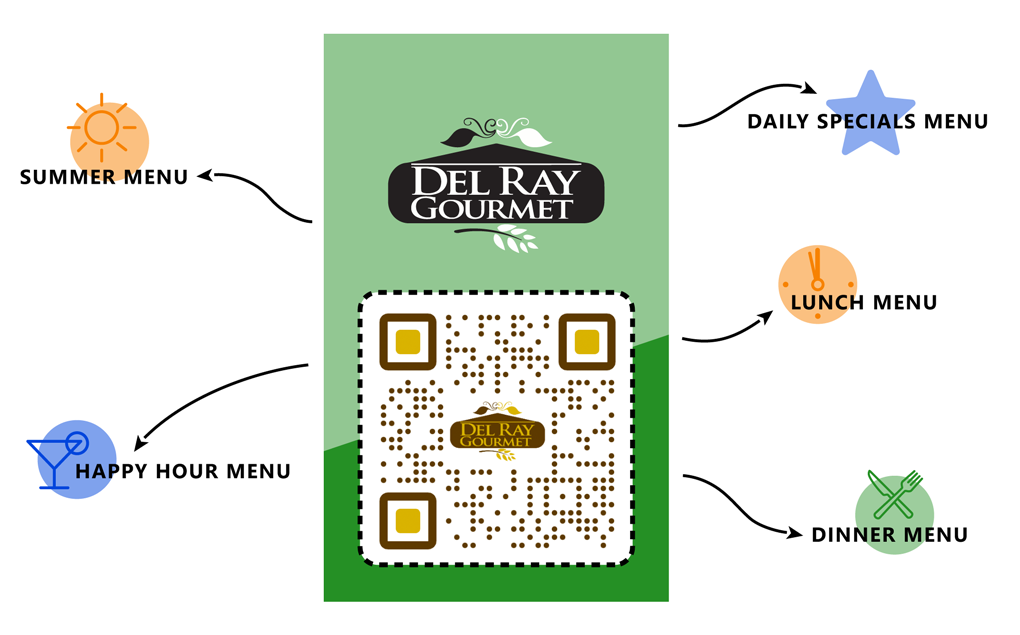
With our new QR Ultra there's no need for an outside landing page – it’s all built-in. Access multiple restaurant menus from one QR code. Change menus, never need to change or reprint your code.
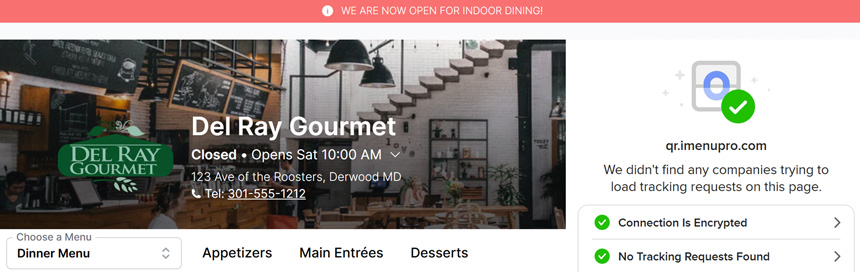
Most competing QR code menus contain multiple trackers and cookies collecting personal info and statistics. This can slow down your customer’s QR menu experience and compromise their privacy.
Our QR menus load with 0 trackers and 0 cookies. So your menu loads fast and everyone’s privacy is protected. Because after all, it’s your menu – not ours.
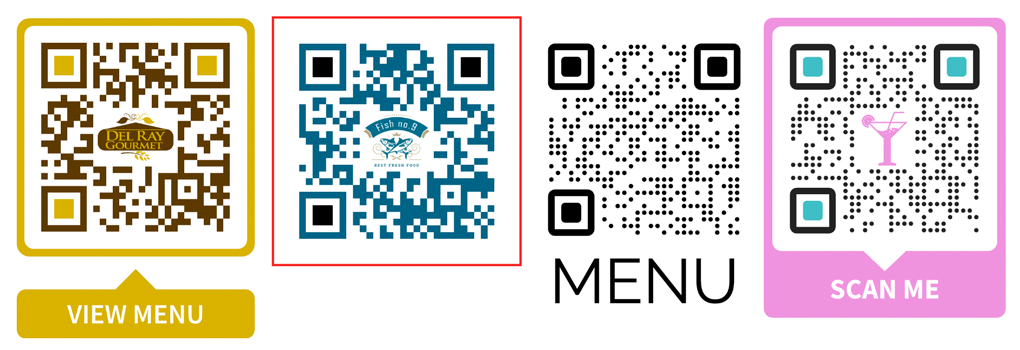
If you have more than one restaurant or location, you can have separate QR codes and landing pages at no extra cost – we do not charge per location.

Your menu’s not ugly, why should your QR be? Our QR Ultra code designer lets you create attractive QR codes that can include colors and your logo, instead of just a dense block of industrial black squares.
With the madness of Corona hygiene, QR Menus are ideal. It was great to see QR code is now included in your menu program – we salute you!